Window Covering Motorization FAQ's
CALL US FOR CONSULTATION TODAY!
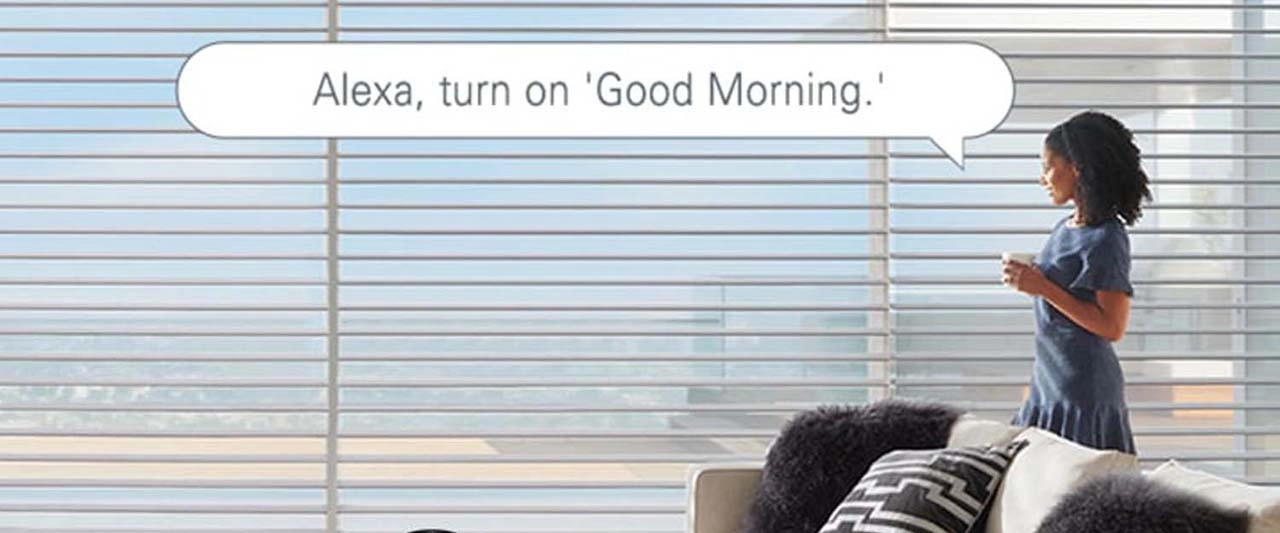
COMMONLY ASKED QUESTIONS ABOUT HUNTER DOUGLAS WINDOW FASHIONS POWERVIEW MOTORIZATION SYSTEM
It in the past few years, motorized and remote-control blinds and shades have become very popular. But where do you start? Ross Howard answers some of the most asked questions about Hunter Douglas' newest offering - PowerView® motorization systems.
WHAT HUNTER DOUGLAS PRODUCTS CAN BE MOTORIZED?
Virtually almost every blind, shade and even Palm Beach™ Polysatin™ Shutters can be motorized.
WHERE IS THE BATTERY LOCATED ON THE WINDOW COVERING?
The majority of PowerView motorized window treatments are battery-powered. To not to ruin the beauty of the blind or shade, the battery pack is hidden behind the headrail.
HOW LONG WILL THE BATTERIES LAST ON MY BATTERY-POWERED MOTORIZED BLINDS OR SHADES?
Depending on the blind or shade size, configuration and usage, the AA battery wand should exceed one year. It is recommended to not use rechargeable batteries. Hunter Douglas recommends alkaline batteries for all products with the exception of Duette® and Applause® honeycomb shades with Skylift™. They recommend Lithium batteries.
DO I NEED TO RUN WIRES?
No wiring is necessary for products with PowerView motorization. Hunter Douglas offers a number of power options including battery and plug-in power supplies to fit any application. Hunter Douglas also provides hard-wired motorized shades for various applications.
WHAT IS THE POWERVIEW HUB?
The PowerView Hub enables the use of the PowerView App. The PowerView Hub connects to a Wi-Fi router and communicates with Hunter Douglas window coverings that feature PowerView Motorization. It stores user-defined data, such as Scene and Schedule information, and provides control of window coverings from anywhere in the world using the RemoteConnect™ feature.
WHAT IS A POWERVIEW REPEATER?
The PowerView repeater works alongside the PowerView Remotes, Scene Controllers, and the PowerView Hub to expand the coverage of your PowerView blind or shade network in the house.
WHAT WI-FI ROUTERS WORK THE BEST WITH THE POWERVIEW HUB?
The hub is designed to work with practically any consumer-grade Wi-Fi routers. However, security settings or special configurations may affect communications with the hub.
DOES HUNTER DOUGLAS MOTORIZED BLINDS OR SHADES HAVE BUILT-IN WI-FI?
Hunter Douglas Wireless control system does not have built-in Wi-Fi. All window coverings communicate via their proprietary wireless PowerView protocol.
WHAT IS THE RANGE OF THE RADIO FREQUENCY SIGNAL OF THE POWERVIEW MOTORIZATION DEVICES?
Radio Frequency (RF) signals will vary in a home based on construction and conditions in the home such as plumbing, electrical runs, etc. Similar radio components are used for the PowerView Remote, PowerView Hub, and PowerView Scene Controllers. PowerView Repeaters will extend the range if needed.
CAN I CONTROL MY BLINDS OR SHADES FROM MY HOME AUTOMATION SYSTEM?
With the addition of the PowerView Hub, window coverings with PowerView Motorization can be integrated into a home automation system via RS-232 serial input or IP (internet protocol) from many common systems. We can incorporate our shades and window fashions into virtually any home automation system including:
- Nest
WHAT IS THE POWERVIEW PEBBLE REMOTE
The PowerView® Pebble® remote control is a modern alternative to a traditional remote control. It allows you to pre-set and operate up to six different groups of blinds or shades – individually or together with a push of a button.
WHAT IS THE POWERVIEW PEBBLE SCENE CONTROLLER?
The PowerView Pebble Scene Controller works in conjunction with the PowerView Hub to quickly navigate and activate your personalized list of Scenes.
WHAT DOES THE FAVORITE BUTTON ON THE POWERVIEW REMOTE DO?
The favorite button creates and sets a favorite position for every motorized blind or shade in your home. Then with a single press of a button, quickly sends your window covering to a specific position(s).
CAN I USE A 3RD PARTY REMOTE TO OPERATE MY HUNTER DOUGLAS BLINDS OR SHADES WITH POWERVIEW MOTORIZATION?
No. Third-party universal remotes cannot be used to control Hunter Douglas PowerView Motorized blinds or shades.
WHAT MOBILE DEVICES ARE COMPATIBLE WITH THE POWERVIEW APP?
You may use Apple IOS - running version 9.0 and newer and Android mobile devices - running version 4.0
IS THERE A COST FOR THE POWERVIEW APP?
The PowerView App by Hunter Douglas is a free download. However, for the App to operate blinds and shades, a PowerView Hub must be purchased.
CAN I OPERATE MY BLINDS OR SHADES FROM ANYWHERE IN THE WORLD USING THE POWERVIEW APP ON MY APPLE® OR ANDROID™ DEVICE?
Absolutely. Adjust your window coverings using the PowerView Motorization pre-set Scenes when you are away using the RemoteConnect™ feature. Remote Connect must be enabled in your PowerView Hub and accessed from your PowerView Account. Also, your PowerView Hub must be connected to a router with Internet access.
DO I NEED AN INTERNET CONNECTION TO SET UP THE POWERVIEW APP TO CONTROL MY BLINDS OR SHADES?
An Internet connection is not needed. However, for the new PowerView Hub installations, it is required that the Hub connects to a router with Internet access for the Hub to download the latest firmware updates from Hunter Douglas PowerView Server. An Internet connection to the router is also required for the RemoteConnect feature and for keeping time, date, and your Hub Firmware up to date.
WHAT IS A SCENE?
A scene is a combination of pre-programmed blinds or shade positions in each room, adjusted to the exact position you want. Scenes are created and operated by the PowerView App to meet your different light and privacy needs throughout the day. You can activate a scene with a touch. You can even set your Scenes to automatically follow your daily activities using the scheduling feature.
WILL SCHEDULES WORK EVEN IF MY MOBILE DEVICE OR TABLET IS NOT AT HOME?
Schedules will continue to operate your blinds and shades to the pre-set Scenes at the scheduled time(s) of day even if the wireless device is not in the house. All schedule settings are stored in the PowerView Hub. If the PowerView Hub is connected to the Internet, the Internal clock will automatically update to the current date and time, as well as, to Daylight Savings Time.
WILL SCHEDULES AUTOMATICALLY CHANGE FOR DAYLIGHT SAVINGS TIME?
RemoteConnect is a feature within the PowerView App that allows users to activate Scenes while outside the house and anywhere Internet connectivity is possible.
